Introduction
Today’s organizations are challenged with responding rapidly to emerging network security threats. Security personnel configure and monitor various network security threat mitigation measures, such as device hardening, intrusion prevention systems, and firewalls, to protect data assets and network systems from attack. The purpose of this course is to provide skills and knowledge in the field of network security.
Target Audience
The Network Security course is designed for Cisco Networking Academy® students who are seeking career-oriented, entry-level network security skills. Target students include individuals enrolled in technology degree programs at institutions of higher education and IT professionals who want to pursue a career in the network security field. Learners in this course are exposed to the foundational knowledge required to respond to network security threats through various threat mitigation measures.
Prerequisites
While there are no set prerequisites for the Network Security course, it is RECOMMENDED that students have the following skills and knowledge:
- PC and internet navigation skills
- Familiarity with Cisco Packet Tracer
- Basic understanding of computer networks (CCNA1 ITN and CCNA2 SRWE level)
Course Description
The course has many features to help students understand these concepts:
- The course is comprised of twenty-two (22) modules. Each module is comprised of topics.
- Modules emphasize critical thinking, problem solving, collaboration, and the practical application of skills.
- Many modules contain some way to practice and assess understanding, such as a lab or a Packet Tracer activity. These module-level activities provide feedback and are designed to indicate the learner’s mastery of the skills needed for the course. Learners can ensure their level of understanding well before taking a graded quiz or exam.
- Some topics may contain a Check Your Understanding interactive quiz. These topic-level assessments are designed to tell learners if they have a good grasp of the topic content, or if they need to review before continuing. Learners can ensure their level of understanding well before taking a graded quiz or exam. Check Your Understanding quizzes do not affect the learner’s overall grade.
- Rich multimedia content, including activities, videos, and quizzes, addresses a variety of learning styles, helps stimulate learning, and increases knowledge retention.
- Hands-on labs help students develop critical thinking and complex problem-solving skills.
- Innovative assessments provide immediate feedback to support the evaluation of knowledge and acquired skills.
- Technical concepts are explained using language that works well for learners at all levels and embedded interactive activities break up reading of the content and help reinforce understanding.
- The curriculum encourages students to consider additional IT education, but also emphasizes applied skills and hands-on experience.
- Cisco Packet Tracer activities are designed for use with Packet Tracer v8.0 or later.
Course Objectives
Network Security helps students develop the skills needed for entry-level network security career opportunities. It provides a theoretically rich, hands-on introduction to network security, in a logical sequence driven by technologies.
The goals of the Network Security course are as follows:
- Provide an in-depth, theoretical understanding of network security.
- Provide students with the knowledge and skills necessary to design and support network security.
- Provide an experience-oriented course that employs industry-relevant instructional approaches to prepare students for entry-level jobs in the industry.
- Enable students to have significant hands-on interaction with IT equipment to prepare them for exams and career opportunities.
Upon completion of the Network Security course, students will be able to perform the following tasks:
- Explain the various types of threats and attacks.
- Explain the tools and procedures to mitigate the effects of malware and common network attacks.
- Configure command authorization using privilege levels and role-based CLI.
- Implement the secure management and monitoring of network devices.
- Configure AAA to secure a network.
- Implement ACLs to filter traffic and mitigate network attacks on a network.
- Implement Zone-Based Policy Firewall using the CLI.
- Explain how network-based Intrusion Prevention Systems are used to help secure a network.
- Explain endpoint vulnerabilities and protection methods.
- Implement security measures to mitigate Layer 2 attacks.
- Explain how the types of encryption, hashes, and digital signatures work together to provide confidentiality, integrity, and authentication.
- Explain how a public key infrastructure is used to ensure data confidentiality and provide authentication.
- Configure a site-to-site IPsec VPN, with pre-shared key authentication, using the CLI.
- Explain how the ASA operates as an advanced stateful firewall.
- Implement an ASA firewall configuration.
- Implement an ASA firewall configuration using ASDM (optional).
- Test network security.
Network Security Outline
Listed below are the current set of modules and their associated competencies outlined for this course. Each module is an integrated unit of learning that consists of content, activities, and assessments that target a specific set of competencies. The size of the module will depend on the depth of knowledge and skill needed to master the competency. Some modules are considered foundational, in that the artifacts presented, while not assessed, enable learning of concepts covered on the exam.
| Module/Topics | Goals/Objectives |
|---|---|
| Module 1. Securing Networks | Explain Network Security. |
| 1.0 Introduction | A brief introduction to the course and the first module. |
| 1.1 Current State of Affairs | Describe the current network security landscape. |
| 1.2 Network Topology Overview | Describe how all types of networks need to be protected. |
| 1.3 Securing Networks Summary | A brief summary and the module quiz. |
| Module 2. Network Threats | Explain the various types of threats and attacks |
| 2.0 Introduction | An introduction to the module. |
| 2.1 Who is Attacking Our Network? | Explain how network threats have evolved. |
| 2.2 Threat Actor Tools | Describe the various types of attack tools used by Threat Actors. |
| 2.3 Malware | Describe types of malware. |
| 2.4 Common Network Attacks – Reconnaissance, Access, and Social Engineering | Explain reconnaissance, access, and social engineering network attacks. |
| 2.5 Network Attacks – Denial of Service, Buffer Overflows, and Evasion | Explain Denial of Service, buffer overflow, and evasion attacks |
| 2.6 Network Threats Summary | A brief summary and the module quiz. |
| Module 3. Mitigating Threats | Explain tools and procedures to mitigate the effects of malware and common network attacks. |
| 3.0 Introduction | An introduction to the module. |
| 3.1 Defending the Network | Describe methods and resources to protect the network. |
| 3.2 Network Security Policies | Explain several types of network security policies |
| 3.3 Security Tools, Platforms, and Services | Explain the purpose of security platforms. |
| 3.4 Mitigating Common Network Attacks | Describe the techniques used to mitigate common network attacks. |
| 3.5 Cisco Network Foundation Protection Framework | Explain how to secure the three functional areas of Cisco routers and switches. |
| 3.6 Mitigating Threats Summary | A brief summary and the module quiz. |
| Module 4. Secure Device Access | Configure secure administrative access. |
| 4.0 Introduction | An introduction to the module. |
| 4.1 Secure the Edge Router | Explain how to secure a network perimeter. |
| 4.2 Configure Secure Administrative Access | Use the correct commands to configure passwords on a Cisco IOS device. |
| 4.3 Configure Enhanced Security for Virtual Logins | Use the correct commands to configure enhanced security for virtual logins. |
| 4.4 Configure SSH | Configure an SSH daemon for secure remote management. |
| 4.5 Secure Device Access Summary | A brief summary and the module quiz. |
| Module 5. Assign Administrative Roles | Configure command authorization using privilege levels and role-based CLI. |
| 5.0 Introduction | An introduction to the module. |
| 5.1 Configure Privilege Levels | Use the correct commands to configure administrative privilege levels to control command availability. |
| 5.2 Configure Role-Based CLI | Use the correct commands to configure role-based CLI access to control command availability. |
| 5.3 Assign Administrative Roles Summary | A brief summary and the module quiz. |
| Module 6. Device Monitoring and Management | Implement the secure management and monitoring of network devices. |
| 6.0 Introduction | An introduction to the module. |
| 6.1 Secure Cisco IOS Image and Configuration Files | Explain how the Cisco IOS resilient configuration feature and Secure Copy are used to secure the Cisco IOS image and configuration files. |
| 6.2 Lock Down a Router Using AutoSecure | Use the correct commands for AutoSecure to enable security on IOS-based routers. |
| 6.3 Routing Protocol Authentication | Use the correct commands to configure routing protocol authentication. |
| 6.4 Secure Management and Reporting | Compare in-band and out-of-band management access. |
| 6.5 Network Security Using Syslog | Explain how to configure syslog to log system events. |
| 6.6 NTP Configuration | Configure NTP to enable accurate timestamping between all devices. |
| 6.7 SNMP Configuration | Configure SNMP to monitor system status. |
| 6.8 Device Monitoring and Management Summary | A brief summary and the module quiz. |
| Module 7. Authentication, Authorization and Accounting (AAA) | Configure AAA to secure a network. |
| 7.0 Introduction | An introduction to the module. |
| 7.1 AAA Characteristics | Describe AAA. |
| 7.2 Configure Local AAA Authentication | Configure AAA authentication to validate users against a local database. |
| 7.3 Server-Based AAA Characteristics and Protocols | Describe the server-based AAA protocols. |
| 7.4 Configure Server-Based Authentication | Configure server-based AAA authentication on Cisco routers. |
| 7.5 Configure Server-Based Authorization and Accounting | Use the correct commands to configure server-based AAA authorization and accounting. |
| 7.6 Authentication, Authorization and Accounting (AAA) Summary | A brief summary and the module quiz. |
| Module 8. Access Control Lists | Implement access control lists (ACLs) to filter traffic and mitigate network attacks on a network. |
| 8.0 Introduction | An introduction to the module. |
| 8.1 Introduction to Access Control Lists | Describe standard and extended IPv4 ACLs. |
| 8.2 Wildcard Masking | Explain how ACLs use wildcard masks |
| 8.3 Configure ACLs | Explain how to configure ACLs. |
| 8.4 Modify ACLs | Use sequence numbers to edit existing standard IPv4 ACLs |
| 8.5 Implement ACLs | Implement ACLs. |
| 8.6 Mitigate Attacks with ACLs | Use ACLs to mitigate common network attacks. |
| 8.7 IPv6 ACLs | Configure IPv6 ACLs using CLI. |
| 8.8 Access Control Lists Summary | A brief summary and the module quiz. |
| Module 9: Firewall Technologies | Explain how firewalls are implemented to provide network security. |
| 9.0 Introduction | An introduction to the module. |
| 9.1 Secure Networks with Firewalls | Explain how firewalls are used to help secure networks. |
| 9.2 Firewalls in Network Design | Explain design considerations for implementing firewall technologies |
| 9.3 Firewall Technologies Summary | A brief summary and the module quiz. |
| Module 10: Zone-Based Policy Firewalls | Implement Zone-Based Policy Firewall using CLI. |
| 10.0 Introduction | An introduction to the module. |
| 10.1 ZPF Overview | Explain how Zone-Based Policy Firewalls are used to help secure a network. |
| 10.2 ZPF Operation | Explain the operation of a Zone-Based Policy Firewall. |
| 10.3 Configure a ZPF | Configure a Zone-Based Policy Firewall with CLI. |
| 10.4 Zone-Based Policy Firewalls Summary | A brief summary and the module quiz. |
| Module 11: IPS Technologies | Explain how network-based Intrusion Prevention Systems are used to help secure a network. |
| 11.0 Introduction | An introduction to the module. |
| 11.1 IDS and IPS Characteristics | Explain the functions and operations of IDS and IPS systems. |
| 11.2 IPS Implementations | Explain how network-based IPS are implemented. |
| 11.3 IPS on Cisco ISRs | Describe the IPS technologies that are available on Cisco ISR routers. |
| 11.4 Cisco Switched Port Analyzer | Configure Cisco SPAN. |
| 11.5 IPS Technologies Summary | A brief summary and the module quiz. |
| Module 12: IPS Operation and Implementation | Explain how signatures are used to detect malicious network traffic. |
| 12.0 Introduction | An introduction to the module. |
| 12.1 IPS Signatures | Describe IPS signatures. |
| 12.2 Cisco Snort IPS | Explain how the Cisco Snort IPS provides network security services. |
| 12.3 Configure Snort IPS | Explain how to configure Snort IPS on a Cisco ISR G2. |
| 12.4 IPS Operation and Implementation Summary | A brief summary and the module quiz. |
| Module 13: Endpoint Security | Explain endpoint vulnerabilities and protection methods. |
| 13.0 Introduction | An introduction to the module. |
| 13.1 Endpoint Security Overview | Describe endpoint security and the enabling technologies. |
| 13.2 802.1X Authentication | Explain the functions of 802.1x components. |
| 13.3 Endpoint Security Summary | A brief summary and the module quiz. |
| Module 14: Layer 2 Security Considerations | Implement security measures to mitigate Layer 2 attacks. |
| 14.0 Introduction | An introduction to the module. |
| 14.1 Layer 2 Security Threats | Describe Layer 2 vulnerabilities. |
| 14.2 MAC Table Attacks | Describe MAC address spoofing attacks. |
| 14.3 Mitigate MAC Table Attacks | Configure port security. |
| 14.4 Mitigate VLAN Attacks | Explain how to mitigate VLAN attacks. |
| 14.5 Mitigate DHCP Attacks | Use the correct command to implement DHCP Snooping for attack mitigation. |
| 14.6 Mitigate ARP Attacks | Use the correct command to mitigate ARP attacks. |
| 14.7 Mitigate Address Spoofing Attacks | Use the correct command to mitigate address spoofing attacks. |
| 14.8 Spanning Tree Protocol | Explain the operation of Spanning Tree Protocol. |
| 14.9 Mitigate STP Attacks | Configure security measures to mitigate STP attacks. |
| 14.10 Layer 2 Security Considerations Summary | A brief summary and the module quiz. |
| Module 15: Cryptographic Services | Explain how the types of encryption, hashes, and digital signatures work together to provide confidentiality, integrity, and authentication. |
| 15.0 Introduction | An introduction to the module. |
| 15.1 Secure Communications | Explain the requirements of secure communications including integrity, authentication, and confidentiality. |
| 15.2 Cryptography | Describe cryptography. |
| 15.3 Cryptanalysis | Describe cryptanalysis. |
| 15.4 Cryptology | Describe cryptology. |
| 15.5 Cryptographic Services Summary | A brief summary and the module quiz. |
| Module 16: Basic Integrity and Authenticity | Explain how cryptography is used to ensure data integrity and authentication. |
| 16.0 Introduction | An introduction to the module. |
| 16.1 Integrity and Authenticity | Explain the role of cryptography in ensuring the integrity and authenticity of data. |
| 16.2 Key Management | Describe the components of key management. |
| 16.3 Confidentiality | Explain how cryptographic approaches enhance data confidentiality. |
| 16.4 Basic Integrity and Authenticity Summary | A brief summary and the module quiz. |
| Module 17: Public Key Cryptography | Explain how a public key infrastructure is used to ensure data confidentiality and provide authentication. |
| 17.0 Introduction | An introduction to the module. |
| 17.1 Public Key Cryptography with Digital Signatures | Explain public key cryptography. |
| 17.2 Authorities and the PKI Trust System | Explain how the public key infrastructure functions. |
| 17.3 Applications and Impacts of Cryptography | Explain how the use of cryptography affects cybersecurity operations. |
| 17.4 Public Key Cryptography Summary | A brief summary and the module quiz. |
| Module 18: VPNs | Explain the purpose of VPNs. |
| 18.0 Introduction | An introduction to the module. |
| 18.1 VPN Overview | Describe VPNs and their benefits. |
| 18.2 VPN Topologies | Compare remote-access and site-to-site VPNs. |
| 18.3 IPsec Overview | Describe the IPsec protocol and its basic functions. |
| 18.4 IPsec Protocols | Compare AH and ESP protocols. |
| 18.5 Internet Key Exchange | Describe the IKE protocol. |
| 18.6 VPNs Summary | A brief summary and the module quiz. |
| Module 19: Implement Site-to-Site IPsec VPNs with CLI | Configure a site-to-site IPsec VPN, with pre-shared key authentication, using CLI. |
| 19.0 Introduction | An introduction to the module. |
| 19.1 Configure a Site-to-Site IPsec VPN | Describe IPsec negotiation and the five steps of IPsec configuration. |
| 19.2 ISAKMP Policy | Use the correct commands to configure an ISAKMP policy. |
| 19.3 IPsec Policy | Use the correct commands to configure the IPsec policy. |
| 19.4 Crypto Map | Use the correct command to configure and apply a Cryptomap. |
| 19.5 IPsec VPN | Configure the IPsec VPN. |
| 19.6 Implement Site-to-Site IPsec VPNs with CLI Summary | A brief summary and the module quiz. |
| Module 20: Introduction to the ASA | Explain how the ASA operates as an advanced stateful firewall. |
| 20.0 Introduction | An introduction to the module. |
| 20.1 ASA Solutions | Compare ASA solutions to other routing firewall technologies. |
| 20.2 The ASA 5506-X with FirePOWER Services | Describe three ASA deployment scenarios. |
| 20.3 Introduction to the ASA Summary | A brief summary and the module quiz. |
| Module 21: ASA Firewall Configuration | Implement an ASA firewall configuration. |
| 21.0 Introduction | An introduction to the module. |
| 21.1 Basic ASA Firewall Configuration | Explain how to configure an ASA-5506-X with FirePOWER Services. |
| 21.2 Configure Management Settings and Services | Configure management settings and services on a ASA5506-X firewall. |
| 21.3 Object Groups | Explain how to configure object groups on an ASA. |
| 21.4 ASA ACLs | Use the correct commands to configure access lists with object groups on an ASA. |
| 21.5 NAT Services on an ASA | Use the correct commands to configure an ASA to provide NAT services. |
| 21.6 AAA | Use correct command to configure access control using the local database and AAA server. |
| 21.7 Service Policies on an ASA | Configure service policies on an ASA |
| 21.8 ASA Firewall Configuration Summary | A brief summary and the module quiz. |
| 21.9 Introduction to ASDM (Optional) | |
| Module 22: Network Security Testing | Describe the various techniques and tools used for network security testing. |
| 22.0 Introduction | An introduction to the module. |
| 22.1 Network Security Testing Techniques | Describe the techniques used in network security testing. |
| 22.2 Network Security Testing Tools | Describe the tools used in network security testing |
| 22.3 Network Security Testing Summary | A brief summary and a module quiz. |