Prerequisites
Students are required to have successfully completed the Introduction to Networks (ITN) course prior to beginning the Switching, Routing and Wireless Essentials (SRWE) course. Learners are also expected to have the following skills:
• High school reading level.
• Basic computer literacy
• Basic PC operating system navigation skills
• Basic internet usage skills
CCNAv7: Switching, Routing and Wireless Essentials (SRWE) Outline
The second course in the CCNA curriculum focuses on switching technologies and router operations that support small-to-medium business networks and includes wireless local area networks (WLANs) and security concepts. Students learn key switching and routing concepts. They can perform basic network configuration and troubleshooting, identify and mitigate LAN security threats, and configure and secure a basic WLAN.
Listed below are the current set of modules and their associated competencies outlined for this course. Each module is an integrated unit of learning that consists of content, activities and assessments that target a specific set of competencies. The size of the module will depend on the depth of knowledge and skill needed to master the competency. Some modules are considered foundational, in that the artifacts presented, while not assessed, enable learning of concepts that are covered on the CCNA certification exam.
Course outline
| Module | Topic | Objective |
|---|---|---|
| 01: Basic Device Configuration | Configure devices by using security best practices. | |
| Configure a Switch with Initial Settings | Configure initial settings on a Cisco switch. | |
| Configure Switch Ports | Configure switch ports to meet network requirements | |
| Secure Remote Access | Configure secure management access on a switch. | |
| Basic Router Configuration | Configure basic settings on a router, using CLI, to route between two directly-connected networks. | |
| Verify Directly Connected Networks | Verify connectivity between two networks that are directly connected to a router. | |
| 02: Switching Concepts | Explain how Layer 2 switches forward data. | |
| Frame Forwarding | Explain how frames are forwarded in a switched network. | |
| Switching Domains | Compare a collision domain to a broadcast domain. | |
| 03: VLANs | Implement VLANs and trunking in a switched network. | |
| Overview of VLANs | Explain the purpose of VLANs in a switched network. | |
| VLANs in a Multi-Switched Environment | Explain how a switch forwards frames based on VLAN configuration in a multi-switch environment. | |
| VLAN Configuration | Configure a switch port to be assigned to a VLAN based on requirements. | |
| VLAN Trunks | Configure a trunk port on a LAN switch. | |
| Dynamic Trunking Protocol | Configure Dynamic Trunking Protocol (DTP). | |
| 04: Inter-VLAN Routing | Troubleshoot inter-VLAN routing on Layer 3 devices. | |
| Inter-VLAN Routing Operation | Describe options for configuring inter-VLAN routing. | |
| Router-on-a-Stick Inter-VLAN Routing | Configure router-on-a-stick inter-VLAN routing. | |
| Inter-VLAN Routing using Layer 3 Switches | Configure inter-VLAN routing using Layer 3 switching. | |
| Troubleshoot Inter-VLAN Routing | Troubleshoot common inter-VLAN configuration issues | |
| 05: STP | Explain how STP enables redundancy in a Layer 2 network. | |
| Purpose of STP | Explain common problems in a redundant, L2 switched network. | |
| STP Operations | Explain how STP operates in a simple, switched network. | |
| Evolution of STP | Explain how Rapid PVST+ operates. | |
| 06: EtherChannel | Troubleshoot EtherChannel on switched links. | |
| EtherChannel Operation | Describe EtherChannel technology. | |
| Configure EtherChannel | Configure EtherChannel. | |
| Verify and Troubleshoot EtherChannel | Troubleshoot EtherChannel. | |
| 07: DHCPv4 | Implement DHCPv4 to operate across multiple LANs. | |
| DHCPv4 Concepts | Explain how DHCPv4 operates across multiple LANs. | |
| Configure DHCPv4 Server | Configure a router as a DHCPv4 server. | |
| Configure DHCPv4 Client | Configure a router as a DHCPv4 client. | |
| 08: SLAAC and HCPv6 Concepts | Configure dynamic address allocation in IPv6 networks. | |
| IPv6 Global Unicast Address Assignment | Explain how an IPv6 host can acquire its IPv6 configuration. | |
| SLAAC | Explain the operation of SLAAC. | |
| DHCPv6 | Explain the operation of DHCPv6. | |
| Configure DHCPv6 Server | Configure a stateful and stateless DHCPv6 server. | |
| 09: FHRP Concepts | Explain how FHRPs provide default gateway services in a redundant network. | |
| First Hop Redundancy Protocol | Explain the purpose and operation of first hop redundancy protocols. | |
| HSRP | Explain how HSRP operates. | |
| 10: LAN Security Concepts | Explain how vulnerabilities compromise LAN security. | |
| Endpoint Security | Explain how to use endpoint security to mitigate attacks. | |
| Access Control | Explain how AAA and 802.1x are used to authenticate LAN endpoints and devices. | |
| Layer 2 Security Threats | Identify Layer 2 vulnerabilities. | |
| MAC Address Table Attack | Explain how a MAC address table attack compromises LAN security. | |
| LAN Attacks | Explain how LAN attacks compromise LAN security. | |
| 11: Switch Security Configuration | Implement switch security to mitigate LAN attacks. | |
| Implement Port Security | Implement port security to mitigate MAC address table attacks. | |
| Mitigate VLAN Attacks | Explain how to configure DTP and native VLAN to mitigate VLAN attacks. | |
| Mitigate DHCP Attacks | Explain how to configure DHCP snooping to mitigate DHCP attacks. | |
| Mitigate ARP Attacks | Explain how to configure ARP inspection to mitigate ARP attacks. | |
| Mitigate STP Attacks | Explain how to configure Portfast and BPDU Guard to mitigate STP attacks. | |
| 12: WLAN Concepts | Explain how WLANs enable network connectivity. | |
| Introduction to Wireless | Describe WLAN technology and standards. | |
| Components of WLANs | Describe the components of a WLAN infrastructure. | |
| WLAN Operation | Explain how wireless technology enables WLAN operation. | |
| CAPWAP Operation | Explain how a WLC uses CAPWAP to manage multiple APs. | |
| Channel Management | Describe channel management in a WLAN. | |
| WLAN Threats | Describe threats to WLANs. | |
| Secure WLANs | Describe WLAN security mechanisms. | |
| 13: WLAN Configuration | Implement a WLAN using a wireless router and WLC. | |
| Remote Site WLAN Configuration | Configure a WLAN to support a remote site. | |
| Configure a Basic WLC on the WLC | Configure a WLC WLAN to use the management interface and WPA2 PSK authentication. | |
| Configure a WPA2 Enterprise WLAN on the WLC | Configure a WLC WLAN to use a VLAN interface, a DHCP server, and WPA2 Enterprise authentication. | |
| Troubleshoot WLAN Issues | Troubleshoot common wireless configuration issues. | |
| 14: Routing Concepts | Explain how routers use information in packets to make forwarding decisions. | |
| Path determination | Explain how routers determine the best path. | |
| Packet Forwarding | Explain how routers forward packets to the destination. | |
| Basic Router Configuration review | Configure basic settings on a Cisco IOS router. | |
| IP Routing Table | Describe the structure of a routing table. | |
| Static and Dynamic Routing | Compare static and dynamic routing concepts. | |
| 15: IP Static Routing | Configure IPv4 and IPv6 static routes. | |
| Static Routes | Describe the command syntax for static routes. | |
| Configure IP Static Routes | Configure IPv4 and IPv6 static routes. | |
| Configure IP Default Static Routes | Configure IPv4 and IPv6 default static routes. | |
| Configure Floating Static Routes | Configure a floating static route to provide a backup connection. | |
| Configure Static Host Routes | Configure IPv4 and IPv6 static host routes that direct traffic to a specific host. | |
| 16: Troubleshoot Static and Default Routes | Troubleshoot static and default route configurations. | |
| Packet Processing with Static Routes | Explain how a router processes packets when a static route is configured. | |
| Troubleshoot IPv4 Static and Default Route Configuration | Troubleshoot common static and default route configuration issues. |
NEXT> Cisco CCNA3v7: Enterprise Networking, Security and Automation