Prerequisites
There are no prerequisites for this offering. Learners are expected to have the following skills:
• High school reading level
• Basic computer literacy
• Basic PC operating system navigation skills
• Basic internet usage skills
CCNAv7: Introduction to Networks (ITN) Outline
The first course in the CCNA curriculum introduces the architectures, models, protocols, and networking elements that connect users, devices, applications and data through the internet and across modern computer networks – including IP addressing and Ethernet fundamentals. By the end of the course, students can build simple local area networks (LANs) that integrate IP addressing schemes, foundational network security, and perform basic configurations for routers and switches. Listed below are the current set of modules and their associated competencies outlined for this course. Each module is an integrated unit of learning that consists of content, activities and assessments that target a specific set of competencies. The size of the module will depend on the depth of knowledge and skill needed to master the competency. Some modules are considered foundational, in that the artifacts presented, while not assessed, enable learning of concepts that are covered on the CCNA certification exam.
Course Outline
| Module | Topic | Objective |
|---|---|---|
| 01: Networking Today | Explain the advances in modern network technologies. | |
| Networks Affect Our Lives | Explain how networks affect our daily lives. | |
| Network Components | Explain how host and network devices are used. | |
| Network Representations and Topologies | Explain network representations and how they are used in network topologies. | |
| Common Types of Networks | Compare the characteristics of common types of Networks. | |
| Internet Connections | Internet Connections | |
| Reliable Networks | Describe the four basic requirements of a reliable network. | |
| Network Trends | Explain how trends such as BYOD, online collaboration, video, and cloud computing are changing the way we interact. | |
| Network Security | Identify some basic security threats and solutions for all networks. | |
| The IT Professional | Explain employment opportunities in the networking field. | |
| 02: Basic Switch and End Device Configuration | Implement initial settings including passwords, IP addressing, and default gateway parameters on a network switch and end devices. | |
| Cisco IOS Access | Explain how to access a Cisco IOS device for configuration purposes. | |
| IOS Navigation | Explain how to navigate Cisco IOS to configure network devices. | |
| The Command Structure | Describe the command structure of Cisco IOS software. | |
| Basic Device Configuration | Configure a Cisco IOS device using CLI. | |
| Save Configurations | Use IOS commands to save the running configuration. | |
| Ports and Addresses | Explain how devices communicate across network media. | |
| Configure IP Addressing | Configure a host device with an IP address. | |
| Verify Connectivity | Verify connectivity between two end devices. | |
| 03: Protocols and Models | Explain how network protocols enable devices to access local and remote network resources. | |
| The Rules | Describe the types of rules that are necessary to successfully communicate. | |
| Protocols | Explain why protocols are necessary in network communication. | |
| Protocol Suites | Explain the purpose of adhering to a protocol suite. | |
| Standards Organizations | Explain the role of standards organizations in establishing protocols for network interoperability. | |
| Reference Models | Explain how the TCP/IP model and the OSI model are used to facilitate standardization in the communication process. | |
| Data Encapsulation | Data Access Explain how local hosts access local resources on a Network. | |
| 04: Physical Layer | Explain how physical layer protocols, services, and network media support communications across data networks. | |
| Purpose of the Physical Layer | Describe the purpose and functions of the physical layer in the network. | |
| Physical Layer Characteristics | Describe characteristics of the physical layer. | |
| Copper Cabling | Identify the basic characteristics of copper cabling. | |
| UTP Cabling | Explain how UTP cable is used in Ethernet networks. | |
| Fiber-Optic Cabling | Describe fiber-optic cabling and its main advantages over other media. | |
| Wireless Media | Connect devices using wired and wireless media. | |
| 05: Number Systems | Calculate numbers between decimal, binary, and hexadecimal systems. | |
| Binary Number System | Calculate numbers between decimal and binary systems. | |
| Hexadecimal Number System | Calculate numbers between decimal and hexadecimal systems. | |
| 06: Data Link Layer | Explain how media access control in the data link layer supports communication across networks. | |
| Purpose of the Data Link Layer | Describe the purpose and function of the data link layer in preparing communication for transmission on specific media. | |
| Topologies | Compare the characteristics of media access control methods on WAN and LAN topologies. | |
| Data Link Frame | Describe the characteristics and functions of the data link frame. | |
| 07: Ethernet Switching | Explain how Ethernet operates in a switched network. | |
| Ethernet Frame | Explain how the Ethernet sublayers are related to the frame fields. | |
| Ethernet MAC Address | Describe the Ethernet MAC address. | |
| The MAC Address Table | Explain how a switch builds its MAC address table and forwards frames. | |
| Switch Speeds and Forwarding Methods | Describe switch forwarding methods and port settings available on Layer 2 switch ports. | |
| 08: Network Layer | Explain how routers use network layer protocols and services to enable end-to-end connectivity. | |
| Network Layer Characteristics | Explain how the network layer uses IP protocols for reliable communications. | |
| IPv4 Packet | Explain the role of the major header fields in the IPv4 packet. | |
| IPv6 Packet | Explain the role of the major header fields in the IPv6 packet. | |
| How a Host Routes | Explain how network devices use routing tables to direct packets to a destination network. | |
| Router Routing Tables | Explain the function of fields in the routing table of a router. | |
| 09: Address Resolution | Explain how ARP and ND enable communication on a network. | |
| MAC and IP | Compare the roles of the MAC address and the IP address. | |
| ARP | Describe the purpose of ARP. | |
| Neighbor Discovery | Describe the operation of IPv6 neighbor discovery. | |
| 10: Basic Router Configuration | Implement initial settings on a router and end devices. | |
| Configure Initial Router Settings | Configure initial settings on a Cisco IOS router. | |
| Configure Interfaces | Configure two active interfaces on a Cisco IOS router. | |
| Configure the Default Gateway | Configure devices to use the default gateway. | |
| 11: IPv4 Addressing | Calculate an IPv4 subnetting scheme to efficiently segment a network. | |
| IPv4 Address Structure | Describe the structure of an IPv4 address including the network portion, the host portion, and the subnet mask. | |
| IPv4 Unicast, Broadcast, and Multicast | Compare the characteristics and uses of the unicast, broadcast and multicast IPv4 addresses. | |
| Types of IPv4 Addresses | Explain public, private, and reserved IPv4 addresses. | |
| Network Segmentation | Explain how subnetting segments a network to enable better communication. | |
| Subnet an IPv4 Network | Calculate IPv4 subnets for a /24 prefix. | |
| Subnet a /16 and /8 Prefix | Calculate IPv4 subnets for a /16 and /8 prefix. | |
| Subnet to Meet Requirements | Given a set of requirements for subnetting, implement an IPv4 addressing scheme. | |
| Variable Length Subnet Masking | Explain how to create a flexible addressing scheme using variable length subnet masking (VLSM). | |
| Structured Design | Implement a VLSM addressing scheme. | |
| 12: IPv6 Addressing | Implement an IPv6 addressing scheme. | |
| IPv4 Issues | Explain the need for IPv6 addressing. | |
| IPv6 Addressing | Explain how IPv6 addresses are represented. | |
| IPv6 Address Types | Compare types of IPv6 network addresses. | |
| GUA and LLA Static Configuration | Explain how to configure static global unicast and linklocal IPv6 network addresses. | |
| Dynamic Addressing for IPv6 GUAs | Explain how to configure global unicast addresses dynamically. | |
| Dynamic Addressing for IPv6 LLAs | Configure link-local addresses dynamically. | |
| IPv6 Multicast Addresses | Identify IPv6 addresses. | |
| Subnet an IPv6 Network | Implement a subnetted IPv6 addressing scheme. | |
| 13: ICMP | Use various tools to test network connectivity. | |
| ICMP Messages | Explain how ICMP is used to test network connectivity. | |
| Ping and Traceroute Testing | Use ping and traceroute utilities to test network connectivity. | |
| 14: Transport Layer | Compare the operations of transport layer protocols in supporting end-to-end communication. | |
| Transportation of Data | Explain the purpose of the transport layer in managing the transportation of data in end-to-end communication. | |
| TCP Overview | Explain characteristics of the TCP. | |
| UDP Overview | Explain characteristics of the UDP. | |
| Port Numbers | Explain how TCP and UDP use port numbers. | |
| TCP Communication Process | Explain how TCP session establishment and termination processes facilitate reliable communication. | |
| Reliability and Flow Control | Explain how TCP protocol data units are transmitted and acknowledged to guarantee delivery. | |
| UDP Communication | Describe the UDP client processes to establish communication with a server. | |
| 15: Application Layer | Explain the operation of application layer protocols in providing support to end-user applications. | |
| Application, Presentation, and Session | Explain how the functions of the application layer, session layer, and presentation layer work together to provide network services to end user applications. | |
| Peer-to-Peer | Explain how end user applications operate in a peer-to-peer network. | |
| Web and Email Protocols | Explain how web and email protocols operate. | |
| IP Addressing Services | Explain how DNS and DHCP operate. | |
| File Sharing Services | Explain how file transfer protocols operate. | |
| 16: Network Security Fundamentals | Configure switches and routers with device hardening features to enhance security. | |
| Security Threats and Vulnerabilities | Explain why basic security measures are necessary on network devices. | |
| Network Attacks | Identify security vulnerabilities. | |
| Network Attack Mitigation | Identify general mitigation techniques. | |
| Device Security | Configure network devices with device hardening features to mitigate security threats. | |
| 17: Build a Small Network | Implement a network design for a small network to include a router, a switch, and end devices. | |
| Devices in a Small Network | Identify the devices used in a small network. | |
| Small Network Applications and Protocols | Identify the protocols and applications used in a small network. | |
| Scale to Larger Networks | Explain how a small network serves as the basis of larger networks. | |
| Verify Connectivity | Use the output of the ping and tracert commands to verify connectivity and establish relative network performance. | |
| Host and IOS Commands | Use host and IOS commands to acquire information about the devices in a network. | |
| Troubleshooting Methodologies | Describe common network troubleshooting methodologies. | |
| Troubleshooting Scenarios | Troubleshoot issues with devices in the network. |
NEXT> Cisco CCNA2v7: Switching, Routing and Wireless Essentials